When it comes to fast loading website design, speed is not just a luxury—it's a necessity. In today's digital landscape, where every second counts, a fast-loading website plays a crucial role in enhancing user experience and, ultimately, boosting conversion rates. Let's get straight to it:
Website speed directly impacts user experience. A quick-loading website ensures smooth navigation, keeping visitors engaged and returning.
User experience shaped by speed affects how users perceive your brand. Slow sites lead to frustration, while fast sites build trust.
Conversion rates drop as load times increase. A delay of even a few seconds can mean lost customers and revenue.
A fast website is fundamental for any business aiming to succeed online. It's not just about aesthetics; it's about delivering a seamless experience that nudges users towards action.
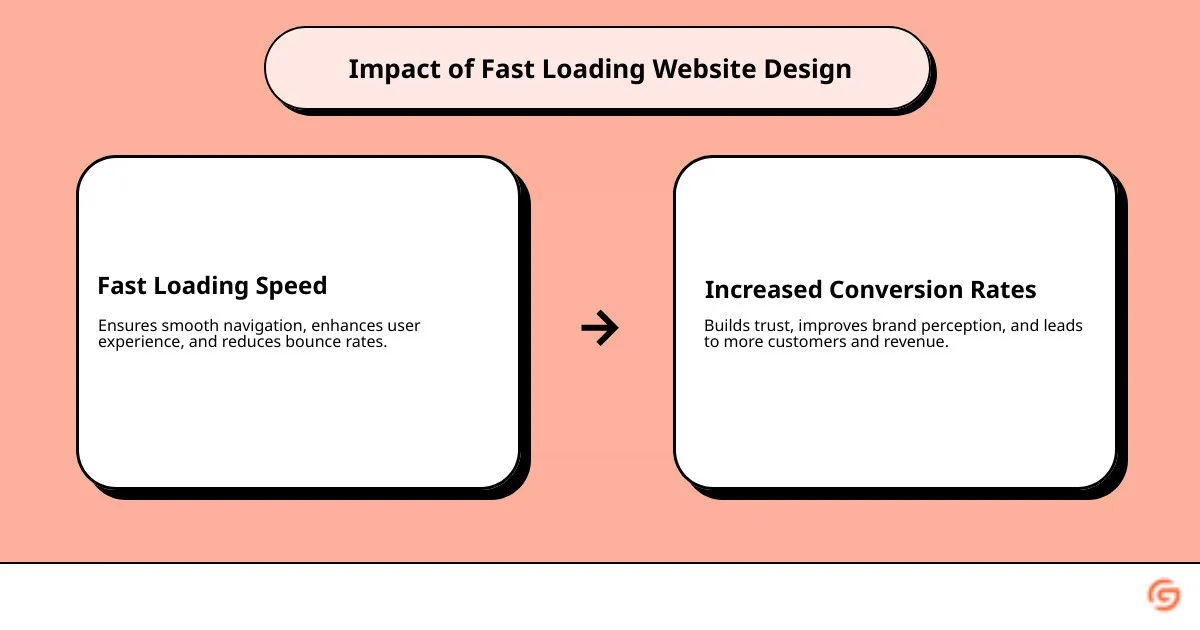
The Importance of Fast Loading Website Design
A fast website is more than just a technical achievement—it's a business necessity. Let's explore why fast loading website design is so crucial for your success.
Bounce Rates: The Silent Killer
Imagine clicking on a website, and it takes forever to load. What do you do? If you're like most people, you bounce—leaving the site before it even finishes loading. A study found that websites taking longer than three seconds to load have a bounce rate exceeding 50%.
A high bounce rate is like a leaky bucket. Visitors leave before they even see what you have to offer. This means fewer potential customers and lost opportunities for engagement.
Lost Revenue: Counting the Cost
Every second counts, especially when it comes to revenue. A one-second delay in page load time can lead to a 7% reduction in conversions. For big players like Amazon, a single second could mean losing $1.6 billion in sales annually. If your site is slow, you’re leaving money on the table.
In e-commerce, speed isn't just a feature—it's a competitive edge. Fast websites keep users engaged, leading to more sales and higher revenue.
Brand Perception: First Impressions Matter
Your website is often the first interaction a customer has with your brand. A slow site can tarnish that first impression, making your brand seem outdated and unreliable. In contrast, a fast-loading site builds trust and improves your brand's reputation.
Google also takes speed into account when ranking sites. A slow website can hurt your visibility in search results, making it harder for potential customers to find you.
In summary, fast loading website design is critical for reducing bounce rates, maximizing revenue, and enhancing brand perception. The quicker your site, the better your chances of success.
Next, we'll explore Key Strategies for Fast Loading Website Design to help you achieve these goals.
Key Strategies for Fast Loading Website Design
Creating a fast loading website design isn't just about making things quick; it's about improving user experience and boosting your bottom line. Here are some key strategies to help you achieve a lightning-fast website.
Optimize Images
Images are often the heaviest elements on a webpage. They can slow down load times if not optimized. Use tools like ImageOptim, JPEGmini, or Kraken to compress images without losing quality. This reduces file size, making pages load faster.
Responsive images are also crucial. They adjust based on the user's device, ensuring that mobile users don't download unnecessarily large files.
Browser Caching
Browser caching stores parts of your website on a user's device after their first visit. This means faster loading times on subsequent visits, as the browser doesn't need to fetch everything from scratch.
To implement caching, you can use plugins like W3 Total Cache if you're on WordPress. For other platforms, server-side caching can also be a game-changer.
Content Delivery Network (CDN)
A CDN is a network of servers distributed globally. It stores copies of your website's static assets, like images and code, closer to users. This reduces latency and speeds up load times.
By using a CDN, you ensure that your content is delivered quickly, no matter where your users are located.
Minimize HTTP Requests
Each file on your site—images, CSS, JavaScript—requires an HTTP request. The more requests, the slower the loading time. Combine files where possible to reduce the number of requests.
Minifying CSS and JavaScript files also helps. Tools like WillPeavy and Grunt can streamline these files, making them quicker to load.
Upgrade Hosting
Your web host can be a bottleneck if it's not up to the task. If your site is growing, consider moving to a dedicated server or a high-performance cloud hosting solution.
A faster host means quicker response times, especially under heavy traffic. This is crucial for maintaining a fast loading website design.
By implementing these strategies, you can ensure your website loads quickly, keeping users happy and engaged. A fast site isn’t just nice to have—it’s essential for success in today’s digital world.
Next, we'll dive into Fast Loading Website Design Techniques to explore more advanced methods for speeding up your site.
Fast Loading Website Design Techniques
When it comes to fast loading website design, there are several advanced techniques that can make a significant difference. Let's dig into these methods to ensure your website stays quick and efficient.
Lazy Loading
Lazy loading is like serving food only when the guests are ready to eat. Instead of loading all content at once, lazy loading defers the loading of non-essential elements until they are needed. This means images and videos load only when users scroll to them, which reduces initial load times and saves bandwidth.
For example, on a long webpage with many images, lazy loading ensures that only the images visible on the screen are loaded first. As the user scrolls, other images load in seamlessly, improving both speed and user experience.
Minify CSS and JavaScript
CSS and JavaScript files can be bulky, slowing down your website. Minifying these files is like trimming the fat off a steak—removing unnecessary characters, spaces, and comments to make them leaner and quicker to download.
Tools like WillPeavy and Grunt can help you automate this process. By minifying your CSS and JavaScript, you reduce file sizes, leading to faster load times and a slicker user experience.
Skeleton Screens
Skeleton screens are placeholders that appear while content is loading. They give users a visual cue that something is happening, which can make the wait feel shorter and less frustrating.
Think of skeleton screens as the digital equivalent of a restaurant bringing you bread while you wait for your meal. They keep users engaged by showing the basic layout of a page, even if the content is still loading.
Loading Animations
Loading animations can turn waiting into a more engaging experience. Instead of staring at a static spinner, animations provide a dynamic visual that assures users the page is loading as intended.
Duolingo, for example, uses its owl mascot to deliver fun facts and encouragement during loading times. This not only entertains users but also strengthens brand awareness.
By incorporating these techniques into your fast loading website design, you ensure a smoother, more enjoyable experience for your users. This not only reduces bounce rates but also improves overall satisfaction with your site.
Next, we'll tackle some Frequently Asked Questions about Fast Loading Website Design to address common concerns and queries.
Frequently Asked Questions about Fast Loading Website Design
How to improve website performance?
Improving website performance is crucial for keeping visitors engaged. Optimizing images is a simple yet effective way to speed up your site. Large images can slow down load times, so compress them using tools like TinyPNG or convert them to WebP format. This reduces file size without sacrificing quality.
Another key strategy is to limit HTTP requests. Each element on your page, such as images, scripts, and stylesheets, requires a separate request to the server. By combining files and removing unnecessary elements, you can significantly reduce load times.
Browser caching is another powerful tool. It allows your site to store some data on a visitor's device, so when they return, pages load faster without reloading everything from scratch. Think of it as your website's memory.
What is an ideal page load time?
The ideal page load time is between 0-2 seconds. This ensures a smooth and seamless experience for users, keeping them engaged and reducing bounce rates. While a load time of up to 3 seconds is still acceptable, any longer can lead to frustration and potential loss of visitors.
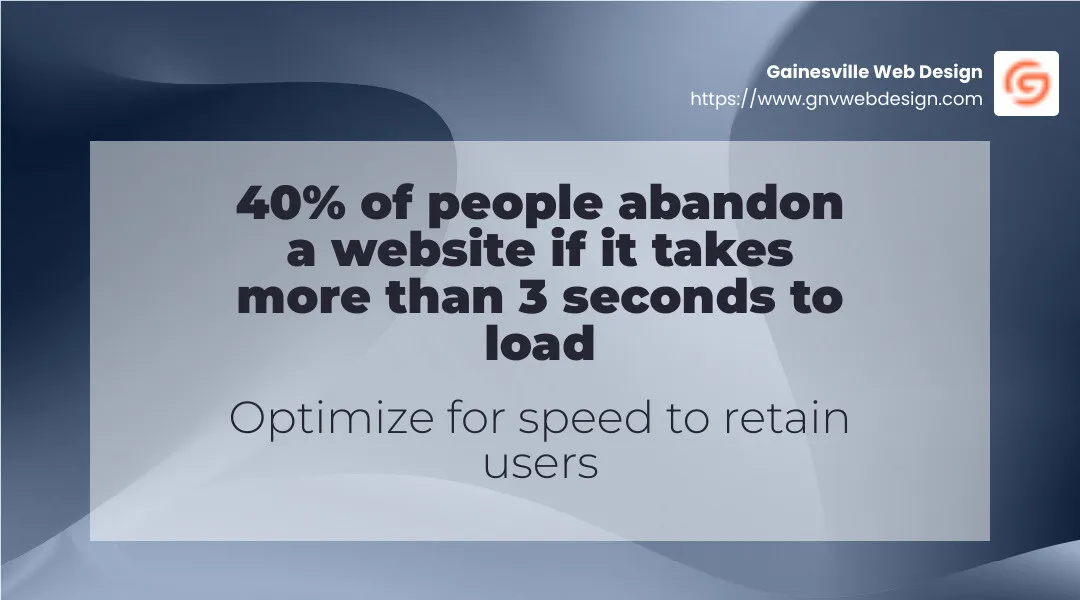
How does website speed affect SEO?
Website speed plays a crucial role in Google's ranking algorithm. Fast-loading websites are favored because they provide a better user experience. Slow sites, on the other hand, are penalized, which can push them lower in search results.
Additionally, with more people using smartphones, mobile users expect quick access to information. A slow site can lead to lost opportunities, as users may turn to competitors with faster-loading pages.
Finally, faster websites tend to have higher conversion rates. Users are more likely to complete desired actions, such as making a purchase or signing up for a newsletter, when they aren't frustrated by long wait times.
By focusing on these aspects of fast loading website design, you can ensure your site not only ranks higher in search results but also keeps your visitors satisfied and engaged.
Conclusion
In today's digital world, fast loading website design is not just a technical choice; it's a business necessity. At Gainesville Web Design, we understand that a swift, seamless user experience is key to keeping visitors engaged and driving conversions. Our custom web development services focus on creating visually appealing, SEO-friendly websites that load quickly and efficiently.
Customer satisfaction is at the heart of what we do. We provide comprehensive support, from initial concept to post-launch, ensuring your site remains fast, secure, and up-to-date. With services like unlimited edits, hosting, and Google Analytics integration, we take the hassle out of maintaining a strong online presence. Our commitment to quality and speed means your site will not only attract visitors but also keep them coming back.
By optimizing images, enabling browser caching, and leveraging CDNs, we ensure your website delivers content swiftly, no matter where your visitors are located. Our design strategies include minimizing HTTP requests and upgrading hosting, which are crucial for maintaining optimal speed and performance.
Partner with us for a website that not only meets your business goals but also stands out in search results. Find more about our services and see how we can help your business thrive online by visiting our Gainesville Web Design services page.
In conclusion, a fast-loading website is essential for success in the competitive online landscape. Let Gainesville Web Design be your partner in creating a website that reflects your brand's values and keeps your customers satisfied.




